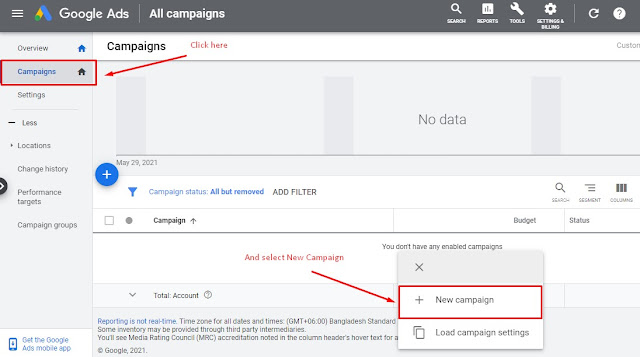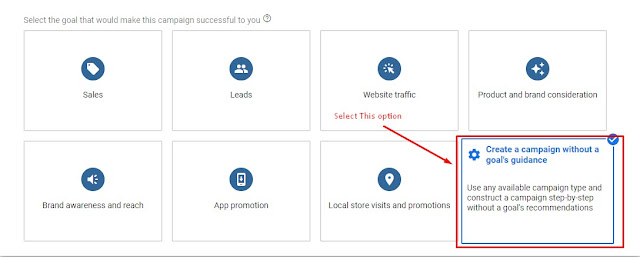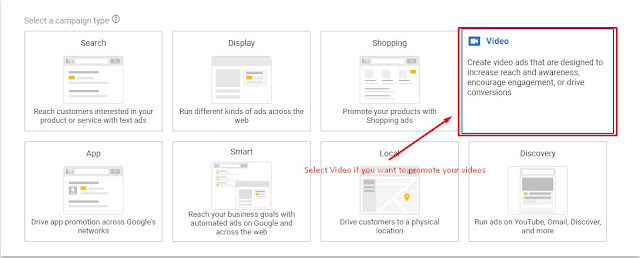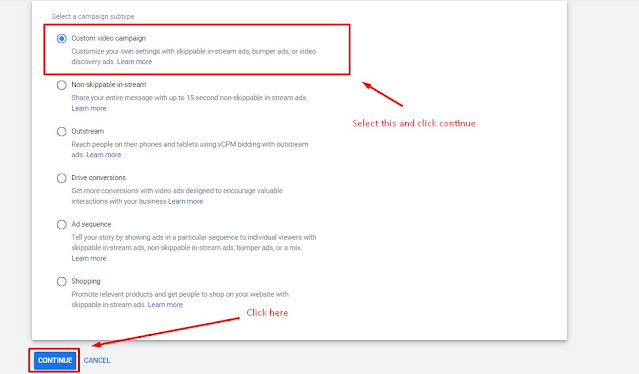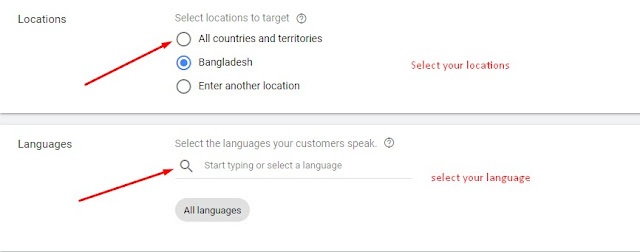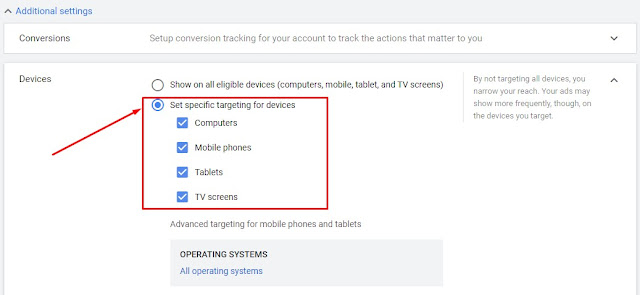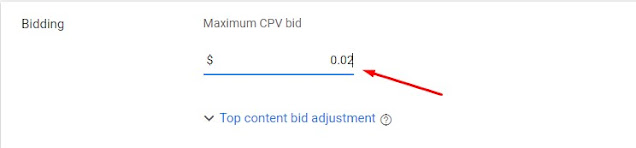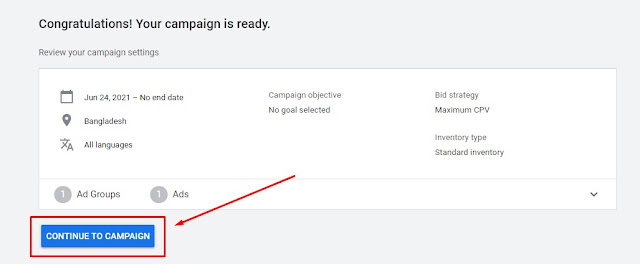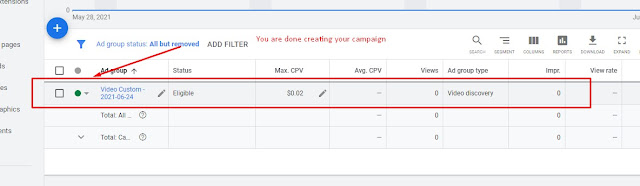Introduction:
You can spend money to get more views on your youtube channel, but you don’t know how to promote your youtube videos correctly.
Don’t worry, we are here.
In this article, we are going to show you how to set up a campaign using Google AdWords to promote your youtube videos.
{tocify} $title={Post Contents}
How to set up Google AdWords Campaign and promote youtube videos to get more views
To promote your Youtube videos, first, you need to create a Google AdWords account, and it’s free. After creating your Google AdWords account, you need to Link your Youtube Channel to your Google AdWords account, so go to your account dashboard and click Tools, then click Billing, after that, you will see a Settings icon, just click and you will see the option about Linked Accounts, just click here and select Youtube. After that, you just need to finish the setup process to link your Youtube Account.
Ok, you are done setting up your Google AdWords account. Now you are ready to create a campaign and Promote your Youtube videos. You to follow the instruction below step by step to create a campaign and promote your videos
Now Create an AdWords Campaign
Step 1: Go to your Google AdWords account and you will see an option call campaign on the left side of the AdWords dashboard, click and Select New Campaign.
Step 2: Now select a goal, which means how you want to create your campaign, you need to select Create a Campaign without a goal’s guidance.
Step 3: After that, you need to select your campaign type, because we want you to promote Youtube videos, we will select the video option, then custom video campaign.
Step 4: Now you need to set up your campaign budget and how many days or months you want your campaign to run.
Step 5: After that, you need to select your search networks, you need to select Youtube Search results and Youtube Videos because you want your Youtube videos to appear only on Youtube search, not any other unrelated websites that google partnered with.
Step 6: You need to select your Locations and Your Audience Language.
Step 7: Now go to additional settings and select your device option, you need to chose which device you want your ads to be shown.
Step 8: After that, you need to set your bidding, like how much you are willing to pay per view. The CPV option. Example: I want to pay $0.02 CPV.
Step 9: Now you need to add your Youtube video that you want to promote, to add your video, you can manually search that particular video or you can directly paste that video's link.
Step 10: After adding your youtube video you will see two video ad formats, you can either chose a Skippable in-stream ad or a video discovery ad.
Step 11: Ok, after choosing your video ad format, you need to add some additional information like ad Title and ad Description.
Final Step: Now Click Create Campaign, and on the next page you will see a Dialog showing, Congratulation. Continue to Campaign.
Ok, you are done creating your Youtube video campaign, now you just need to wait to see how much more views you gain through this campaign.
Conclusion
By PromotingYoutube Videos in Google AdWords, you can gain more traffic by spending a small amount of money. There are other websites where you can promote your youtube videos, but if you want to gain more traffic from youtube searches, then you need to stick with Google AdWords.
Thank you for reading till the END.
I hope this article helped you a lot.
If you have any more questions about how to promote your youtube videos, then you can leave a comment down below, or you can Contact US.