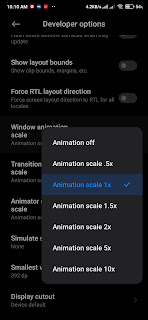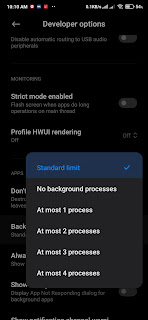Introduction:
►Your Android Phone is Getting older and it’s starting to become Slower and you want to solve this problem
►Speed Up your Android Phone by Using Android Developer Options
► By Changing Some Settings in your android phone you can speed up your android phone without rooting your device.
{tocify} $title={Post Contents}
You Can Use Your Current Device Without needing to Switch to A Newer Device?
When you Buy New Android Phone, its hardware, and software both come with the top-notch condition, but after using the device for some time both the hardware and software loses its optimal condition.
So for your daily satisfaction, you decide to either switch to a new device or tinker with your old device without knowing anything.
So I am going to show you guys how to speed up your android phone very easily.
How to Speed Up Your Android Phone?
1. Go to your android settings...
2. Now go to your device developer options...
3.
If you do not have any developer
options, then you need to activate your developer options first.
4. To active developer options, go to About Phone→All Specs→Click Build Number or MIUI Version 6 to 8 times, and your developer options will be activated.
5. Now go to your Developer Options and turn off all your system animations.
6. Then limit your Background Process to At Most 4 Process.
7. Ok, it’s Done……
[If you’re still confused about this whole tutorial, then watch this video]
If you don't understand something here, please Contact US